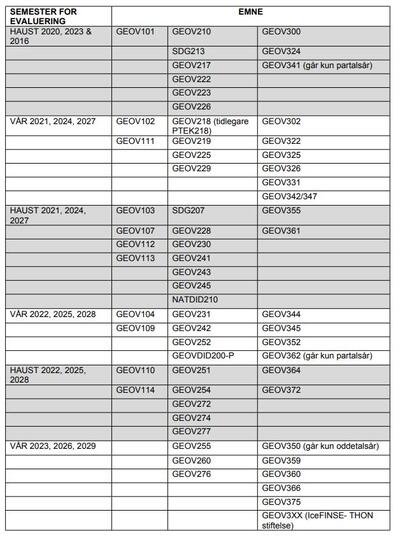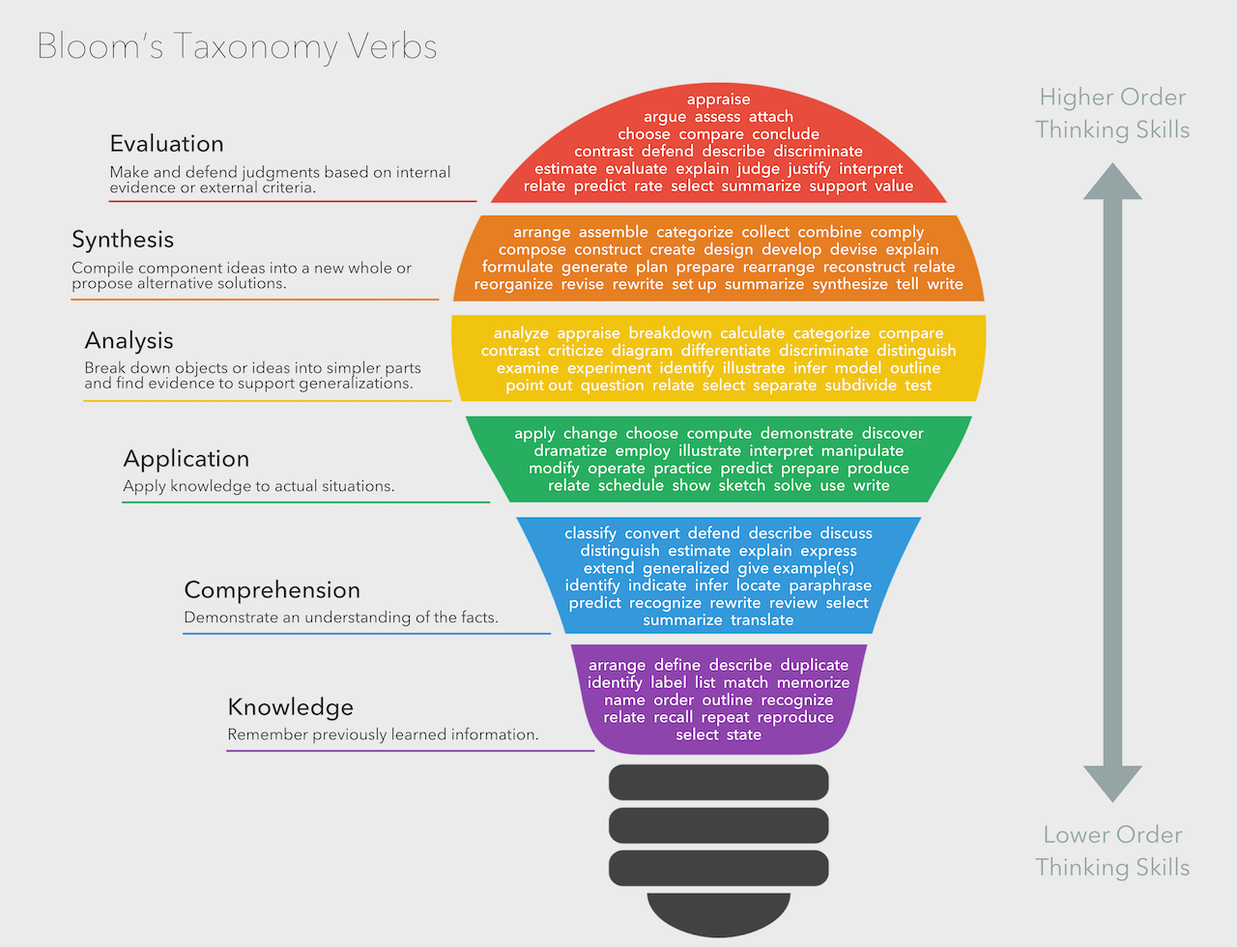Handbook for teaching staff at the Department of Earth Sciences (GEO)
Welcome as a new teacher at the Department of Earth Sciences! As a new faculty member at GEO, there are many new tools, software and regulations you need to be aware of. We have here gathered the most important info for new teachers at GEO. You will also find handy links that will both help you and your students maneuvering UiB's digital platforms. Whenever you have questions, please contact the study administration in 3rd floor GEO - we are eager to help!
Main content
Welcome as a new faculty member at GEO!
As a new teacher at GEO and UiB there are many resources, tools and routines you will get to know. Below we have made a handbook for you who are a teacher at GEO. Click through the swap drop-down menu to become more familiar with the teaching role at GEO. If you have any questions, you are most welcome to contact the study section and / or the teaching director (contact information at the bottom of the website).
This website is under construction, more information will be added in due course.
The Deparmtent of Earth sciences offers the following study programs:
Bachelor's program in Earth sciences (3 years) (Norwegian applicants only, info only in Norwegian).
Master's Program in Earth Sciences (2 Years)
The Ph.D. program in Mathematics and Natural Sciences (MATNAT)
From the autumn semester 2023 we plan to offer a Norwegian Bachelor's program with the main components of Earth Sciences, Geomatics and Informatics. More information on this is coming.
As a teacher at GEO you will get new tasks and get to know a broad variety of tools and softwares. The organization of our courses takes place in close collaboration between the teacher(s) and the study administration.
The academic teaching year at GEO
Under construction - info will appear asap..
Who are the study administration at GEO?
Anders B. Kulseng
Ph.D.-coordinator and study consultant
Works primarily with:
- The PhD education at GEO
* admission, follow-up, supervision and disputations
* Secretary of the Research Education Committee (Led by Prof. Joachim Jacobs)
- Exchange
* Exchange for students in the last semester of the bachelor's degree
* Exchange of master's students
* Case processing and reception of exchange students
- Exam
* Preparation, implementation and follow-up with exams and appeals (in collaboration with Karen Tellefsen)
Vilde Dimmen
Senior executive officer/study consultat
Primarily working with:
- The Master's program in Earth Sciences
* admission, follow-up, supervision and exmatriculation
- The Program committee in Earth Sciences
* secretary in the program committee (Head of education: Prof. Berit Oline Hjelstuen)
* change of study plans and course changes
* study quality and learning environment
* teaching budget
* allocation of teaching resources at GEO
* recruitment and follow-up on teaching assistants during the semesters
* appointment of external assessors at GEO
Karen Tellefsen
Senior executive officer/study consultat
Works primarily with:
- Bachelor's program in Earth sciences
* start-up, guidance and adaptations in study courses
* facilitation of study courses for students with special needs
* study guidance (counseling)
- Schedules
* scheduling of all courses at GEO
- Exams
* exam planning (date for exams)
* exam work (in collaboration with Anders Kulseng)
The study administration officers receive all emails sent to studieveileder@geo.uib.no. They all have central offices, right next to the reception in GEO on the 3rd floor of Realfagbygget.
Courses at the Department of Earth Sciences
Courses taught at the Department of Earth Sciences are formally established via the research groups and the program committee at Earth Sciences. All courses have their own course description. The course description shall specify the students' learning outcomes, objectives and content in the course, as well as assessment methods and possibly mandatory work requirements. An example of such a course description can be found for GEOV101 here. All courses at UiB have such a website. The course description is determined for the individual course. The course is still important for the study program that owns the course, the study plan for the Bachelor's program in Earth sciences can be found here (only Norwegian version available).
If you want to make changes to a course, this must be reported as a study plan change. Depending on whether there is a large or small study plan change, it will take effect in the following academic year or the following semester.
Changes in study plans and course descriptions must be approved by your research group before it is sent to the program committee. Changes in course descriptions take place in the EpN system. We have fixed deadlines for changes in courses and study plans:
- topics in the autumn semester must be changed by 1 March at the latest (major changes already on 1 October the year before)
- courses in the spring semester must be changed no later than 1 October (major changes already on 1 October the year before)
We distinguish between major and minor curriculum changes.
- Major changes in a course often mean that students will have a changed learning outcome by following the course. Major changes can be
* change of the number of credits
* level (eg. from 200 to 300 or vice versa)
* change of teaching semester
* change of course content and learning outcomes
In such cases, the study program's study plan will also be affected. Such major changes can only be reported for the coming academic year. The last deadline for registration of such changes from the department to the faculty is 1 October.
- Minor changes may be changes in
* course title
* language of instruction
* minor adjustments to course content
* minor adjustments to learning outcomes (editorial changes, clarifications)
* recommended and requirements for prior knowledge
* professional overlap
* form of assessment and mandatory work requirements
Please do not hesitate contacting the study administration if you have questions about this.
The study administration will send information about forecoming study plan changes well in advance of the department's deadline for registration (1 March / 1 October).
Schedules and scheduling
UiB uses TP as an schedule planning system. All courses receive a separate timetable generated by TP by 1 June for the autumn semester and by 1 December for the spring semester. You can find the course timetable via the course website.

In the middle of each semester (March / April and September / October), the study administration collects information about the next semester's courses and teaching. The aim of this acquisition is to ensure that the course is planned in a suitable room and in the desired format. We need early information about field trips and requirements for special rooms, such as a computer labs, teaching laboratories or rooms designed for student-active teaching methods (Aktiv1, Aktiv2 + 3, AUD5 etc.).
Change of existing timetables
Changes during a semester are not to be missed. Teaching or lecturing is canceled, rooms must be changed or fieldwork must be moved. Contact the study administration, and you will receive help with this. NOTE! The calendar in MittUiB (Canvas) will take some time from the time a change is implemented until it actually appears in MittUiB. Are you unsure if the change was correct? Check the course calendar through TP's website, this is always updated immediately after the change implemented by the study administration.
Room booking
TP can also be used to book rooms on the University's premises. All classrooms at UiB can be booked in this solution.
Log in to TP here: https://tp.educloud.no/uib/
It is very easy to find rooms if you start in the room calendar. Maneuver to the correct room in the right building, choose the week, and check if the time is available. If the room is available, you can book the room yourself by clicking on the desired time and adjusting the booking according to your own wishes.
See more about room booking from UiB's website here.
Bibliographies - Leganto
UiB uses Leganto as a system for digital bibliographies. When the syllabus for a course is entered in Leganto, Akademika (UiB's bookstore) is automatically notified of the syllabus. Now that the bibliography has been published, students can find it via the course description (for example: www.uib.no/emne/GEOV101).
Deadline for submitting bibliographies in Leganto:
2 May (autumn courses)
1 November (spring courses)
The bibliographies are published on 1 June for courses in the autumn and on 1 December for courses in the spring.
Existing bibliography
If your course already has a digital bibliography, a new list should not be created for the course. A copy of the list is automatically made as it was the last time the course was taught. The copy will appear in "My bibliographies" in Leganto in early April / October, respectively (report to the study administration if you do not find a list for the course you are responsible for). The contents of these lists are edited as needed and sent to the library via Leganto in the same way as new lists.
Login at Leganto (use FEIDE-login)
If necessary, go to www.uib.no -> «For employees» -> Tools and shortcuts -> «Show all shortcuts» -> «L» -> «Leganto - digital literature system»
You log in with Feide username and password.
User guide
The library has created a user guide for employees.
Here is also a checklist in MittUiB.
Workflow for bibliographies.
Demonstration video (YouTube).
MittUiB - UiB's learning portal (Canvas)
MittUiB is the learning platform for UiB and it is the course teacher's responsibility to maintain his/her course in the portal.
The deadline for posting a minimum of content and publishing the topic on MittUiB:
August 10 for autumn courses
January 10 for spring courses
The course must be published for students to see the content. Group registration, registration of compulsory teaching activity, assignments, etc. can be done in My UiB or even the exam platform Inspera.
Basic content
The nature of the course determines which tools are to be used in MittUiB and how much of the information material, teaching material and assignments of various kinds are to be included.
Content that is imported into MittUiB automatically:
- The course itself as soon as it is created in FellesStudentsystem (FS) (The study admin.'s Magic Background System)
- Students who are registered for assessment in the course (includes students who will only (re)sit the exam)
- Subgroups defined in FS (colloquium, lab, seminar, etc.)
- Calendar information defined in the timetable system (TP)
- Link to digital bibliography in Leganto is published from the subject menu ("Digital bibliography") and appears on the subject page at www.uib.no
Content distributed from MittUiB
MittUiB does not receive information from sources other than those mentioned above (FS, TP, Leganto). Consequently, all other necessary information must be entered by the course teacher or study administration manager.
Website
It is both nice and useful to have a welcome page that meets the students when they enter the course. You can create such a front page under the menu item «Home / Home». You choose what is to be displayed on the course's website and add a separate text. It is possible to change the page during the semester.
The course's website should contain important information for students. This means that information and a link to the following must be entered:
- Title of the course
- (Link to) what the course is about (course description, learning outcomes, etc.)
- Contact information for the course teacher(s), study administration responsible
- Exam / assessment
- Absence rules for subjects with compulsory teaching activity (see separate point below)
- Submission deadlines (portfolio assessment, field reports, other written work, etc.)
- It is also possible to upload photos, video, etc.
OBS! The MittUiB course homepage should not diverge from the formal course description of the course online. Any formal work requirements during the course etc. must be anchored in the formal course description. Deviation from the course description is a study plan change, see info above.
If you want announcements to show at the top of the home page, you can change it under «Settings» -> «Course details» -> «More settings».
It may also be relevant to link to information on the correct use of literature and the consequences of cheating:
Search and type (Søk og skriv)
Learn to use sources correctly
Cheating - what is it and what consequences does it have for you as a student
User guides
User guides for My UiB
Online course about My UiB
Video tutorials about My UiB
Resource pages digital teaching and assessment
The central study department at UiB also offers adapted training and guidance in the use of MittUiB and can help the academic environment to develop good (digital) work, teaching and assessment methods adapted to the academic environment's uniqueness.
Absence rules for compulsory teaching activity
Compulsory teaching activity must be approved in accordance with the course description in order for the student to sit the exam. The same requirements shall be set for documentation of valid absence from compulsory teaching activity as for documentation of valid absence for assessment. It is nevertheless possible to accept self-declaration in the event of absence from compulsory teaching activity where it appears reasonable.
Definition of valid absence
- Own illness or children's illness, with the restrictions set out in the Working Environment Act § 12-9
- Death in a close family or with others the student has a close relationship with, if the death occurs within two weeks before the exam
- Funeral
- Order from the public authority that the student is obliged to appear elsewhere when the assessment takes place (military services etc.)
- Conditions beyond the student's control that make it highly unreasonable to require the student to complete an assessment
Requirements for documentation of valid absence
Illness must be documented with a certificate from a doctor or other expert. In the event of death, funeral or burial, the student must state who has passed away and what relationship the student had with the deceased, otherwise no documentation is required. Other conditions that are invoked as valid absence must be documented.
The deadline for submitting documentation is as soon as possible and no later than one week after the assessment took place. The student can submit documentation to the study section in person or arrange sending by e-mail (studieveileder@geo.uib.no).
Facilitation
According to the Act on the Prohibition of Discrimination Due to Disability (Discrimination and Accessibility Act), UiB has a duty to universal design and individual facilitation for students with disabilities.
Students who need facilitation of teaching can contact the study administration responsible for the course or see the website www.uib.no/tilrettelegging. In accordance with the course teacher, we will try to find practical and feasible solutions for the student depending on what the need for facilitation is.
Assessment
The following forms of assessment are offered at UiB:
Oral examination, portfolio assessment, written school examination and mixed assessment.
Examination plan
Exam dates for all written courses will be published on 1 June (autumn) and 1 December (spring). After publication, it is generally not possible to change the exam date.
The time for the exam (exam start at 9 or 15) can change up to 14 days before the exam (for courses that have an exam of more than 4 hours). The exam room is published 10 days before the exam, rooms up to 3 days before.
Examination plan information can be found on the course's page on uib.no (eg uib.no/emne/GEOV101), and at the faculty's overall examination plan.
Before the exam - Approved / not approved compulsory activities
Students with approved / not approved compulsory teaching activity
This info applies to courses with compulsory teaching activity that must be passed in order to sit the final exam / partake in the assessment in the course.
The course teacher must submit a list of students who have approved (or disapproved) compulsory teaching activity no later than 1 week before the exam.
The admins registers approved / disapproved teaching activity in FS and informs the students who have not completed compulsory teaching activity that they cannot sit the exam/assessment in the course.
Before the exam - Inspera
The deadline for creating exam assignments and submitting them to Inspera is 3 working days before the exam.
The study section will create a set of assignments that you and the other course teachers in the course will have access to.
Exam questions must be submitted in Norwegian (Bokmål, possibly Nynorsk if students with Nynorsk as their main language have participated in the course) and possibly English. English is used in cases where the teaching has been given in whole or in part in English, or teaching material has only been presented in English.
Login to Inspera
Go to: https://vurdering.uib.no/admin
(remember the admin-part of the link, otherwise you are logging into the student-version of Inspera).
You log in with Feide username and password.
User guides
Digital assessment for scientific staff
Create assignments in Inspera
Inspera Knowledge Base
Let the admins know when you have finished uploading the exam assignments in your course. They will then run the final check-ups and quality check of the exam settings.
Before the exam - Examiner's guide
Examiner guidelines shall be prepared for all assessment at UiB (cf. UHL § 3-9 (2)). This shall be published on MittUiB when the examination is published, as the examination guide shall be available to the candidates after the grade has been determined (cf. UHL § 5-3 (3)). Examiner supervision shall contribute to ensuring that the institutions' duty to professionally sound and impartial testing, in addition to ensuring the academic level of the study.
Recommended guidelines for examiner guidance
With regard to good and thorough censorship, and with a view to examiners who have not taught the course themselves, as well as ensuring consistent censorship in the event of a complaint, it is important to prepare good examiner guides for the exam assignments. The examiner guidelines are prepared by the course teacher(s).
The following points should be included:
- Learning outcomes: this is what the students should be assessed in relation to. The points for learning outcomes should alsways be udated at the subject's website (eg: www.uib.no/emne/GEOV101)
- Curriculum: state relevant parts of the syllabus for each of the exam questions (most relevant chapters / sections in the syllabus, articles, etc.)
- Teaching: for each exam question you can explain what has been emphasized in the teaching, how topics are treated in the lectures, whether it has been covered in seminars, compulsory assignments, etc.
- Expectation of answer: for each exam question you can give examples of minimum requirements, average answer and good answer. It should be described what can be expected from an average answer, but also what good answers can be considered to emphasize (ie points that differentiate the answers)
Before the exam - external examiner
All oral exams must have an external examiner. For written exams, it is optional to use an external or internal examiner. It is the course teacher's responsibility to find an external examiner from the list of appointed external examiners (contact the study section for access to the list).
An external examiner may not be employed in a main position or auxiliary position at the institution, nor may them have been involved as a part-time teacher in the relevant subject for the examination cohort. Employees at partner institutions should not be used as external examiners if they have a close connection to the professional environment that is responsible for teaching the subject.
Practical clarifications with the study section before the exam
For all exams (and other assessments)
Who should be the examiner on the exam (both internal and possibly external)?
For written exam
Should students have access to their answers after the exam? If so, how long will they have access (specific date or unlimited)?
Should the exam be censored directly in Inspera?
Which of the subject teachers should be available by telephone during the exam or visit the exam room?
For oral exam
Date for oral exam (entered in FS so that it is visible to students on Studentweb and the course's website). Deadline for notifying the study admin:
February 1 (spring)
September 1 (autumn)
Clarify whether the course teacher arranges rooms for the oral examination him-/herself or whether the study section will book rooms.
After the exam - Inspera
Exam answers are opened for assessment in Inspera by study admin as soon as the central study department has uploaded hand drawings and registered attendance at the exam. This is usually done the first working day after the exam.
The official assessment deadline is three weeks after the exam day. The final deadline for handing in assessment and protocols are June 30th and January 10th. If this is shorter that 3 weeks after your exam day, you still need to meet these absolute deadlines!
For digital exams, it is not necessary to have a protocol on paper, the grades are transferred from Inspera to FS. Notify the study section when the grades are ready for transfer. Protocols on paper must be manually registered by the study section. Students will receive an email when the exam is published. When the grading has been published, the students are entitled to justification for the grade and can appeal the grade.
Rationale for grade
The students can ask for a written justification for their grade. The deadline for requesting justification for a grade is 1 week after the publication of the grade. From the spring of 2022, students can request justification directly in Inspera.
The study section collects all the applications for justification and sends them to the examiner / course coordinator when the deadline for requesting justification has expired. The course coordinator decides whether the justification is to be given as oral or written feedback. For written feedback, this is done in Inspera, see more information here.
The examiner / course teacher gives a grade justification normally within 14 days in Inspera.
Complaint about grade
The deadline for complaining about grades on written exams is 3 weeks after the censorship has been published. Please note that if a student has requested justification for a grade, the appeal deadline is 3 weeks from the date the students receive the justification. The student complains about the grade by filling in an electronic form (or in Inspera).
The study section handles complaints when the appeal deadline has expired and does the following:
- Contact the course teacher about proposals for internal and external examiners to the Complaints Commission (1 of each) and other necessary information needed to process the examiner's complaint (examiner's guide, example of answers, etc.)
- Submits case documents to the Complaints Commission
- Receives minutes from the appeals commission and concludes the case at departmental level
- Forwards the result of the complaint to the faculty, which publishes any new grades
Study quality and evaluation
3-year course evaluations
All courses taught at UiB must be evaluated at least every 3 years. The department has set up a plan for evaluation of all courses at the department: