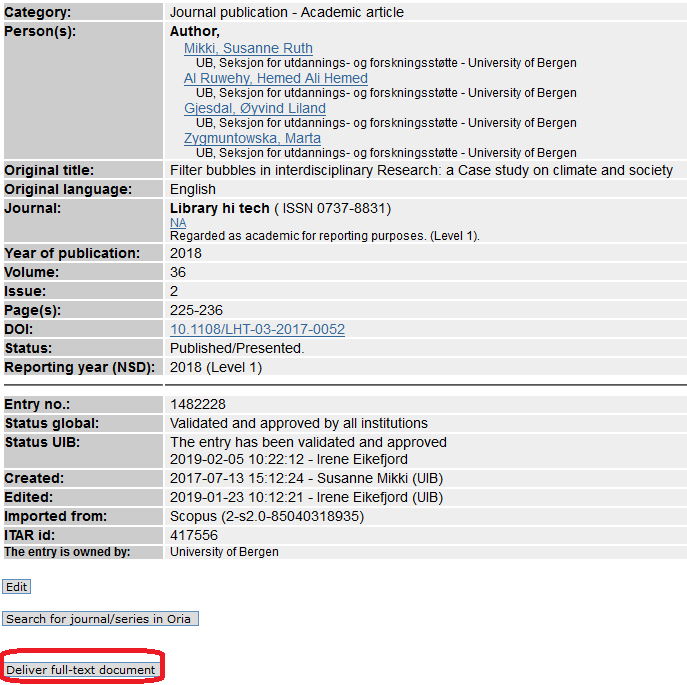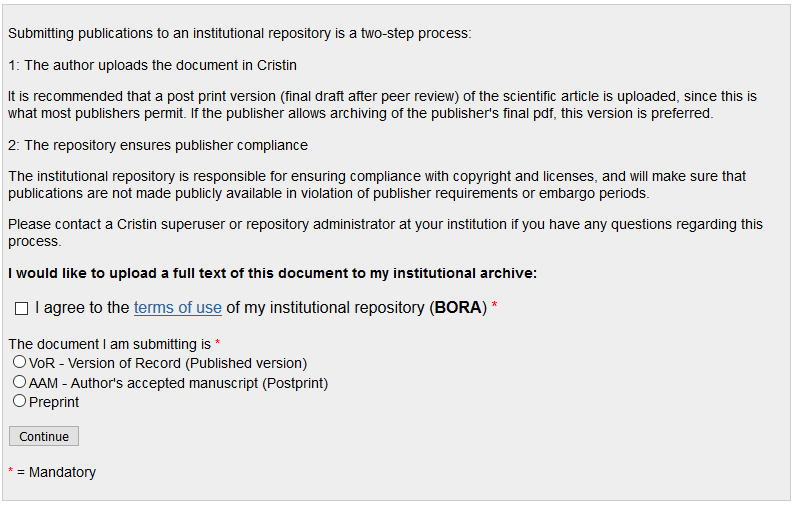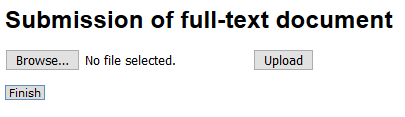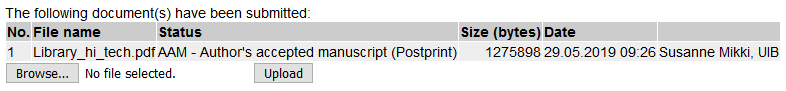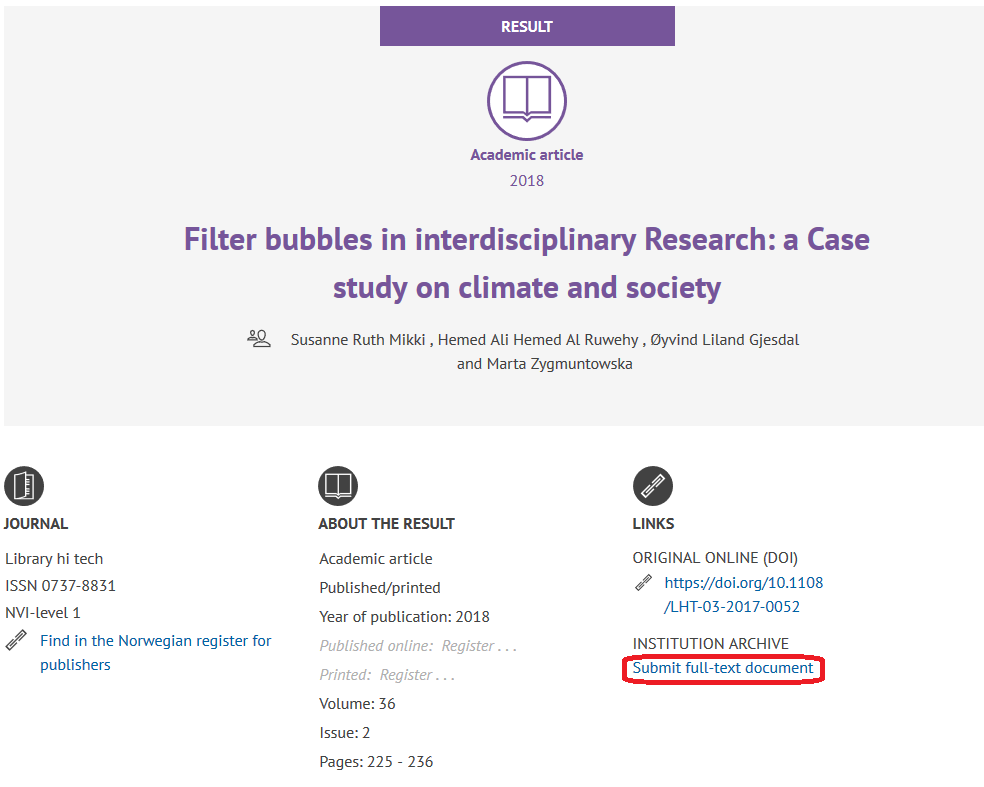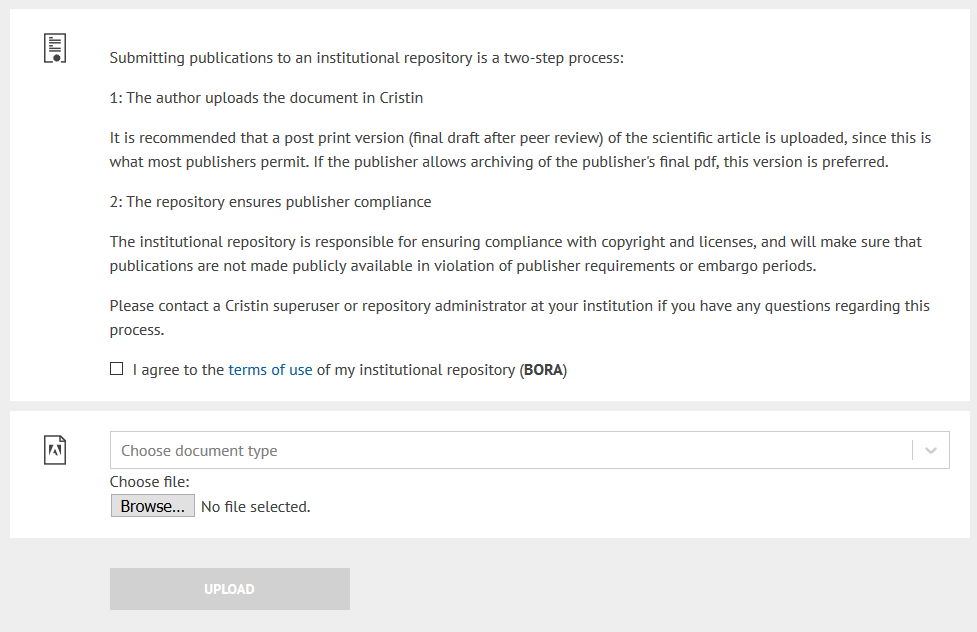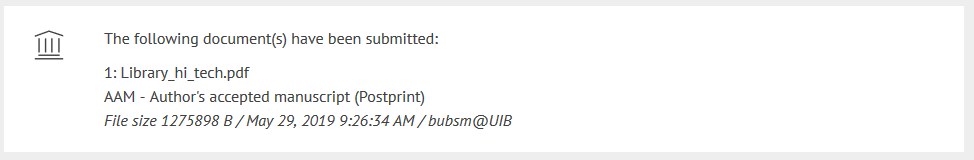Upload publications in Cristin
You can upload articles, book chapters, books, PhD theses and reports in Cristin. The files are transferred to UiB's open research archive, BORA, to be made openly available.
Main content
Scholarly articles (submitted after December 1st 2022) are made available in BORA in accordance with UiB's rights retention policy. Other publications are made available in accordance with the copyright owner and publishers' archiving policies.
How to upload a full-text of an article in Cristin
A new version of Cristin is under development. Currently you can use both the old and the new version. The tutorials below will show you how to upload an article in both the old and new version of Cristin.
14.04.2023